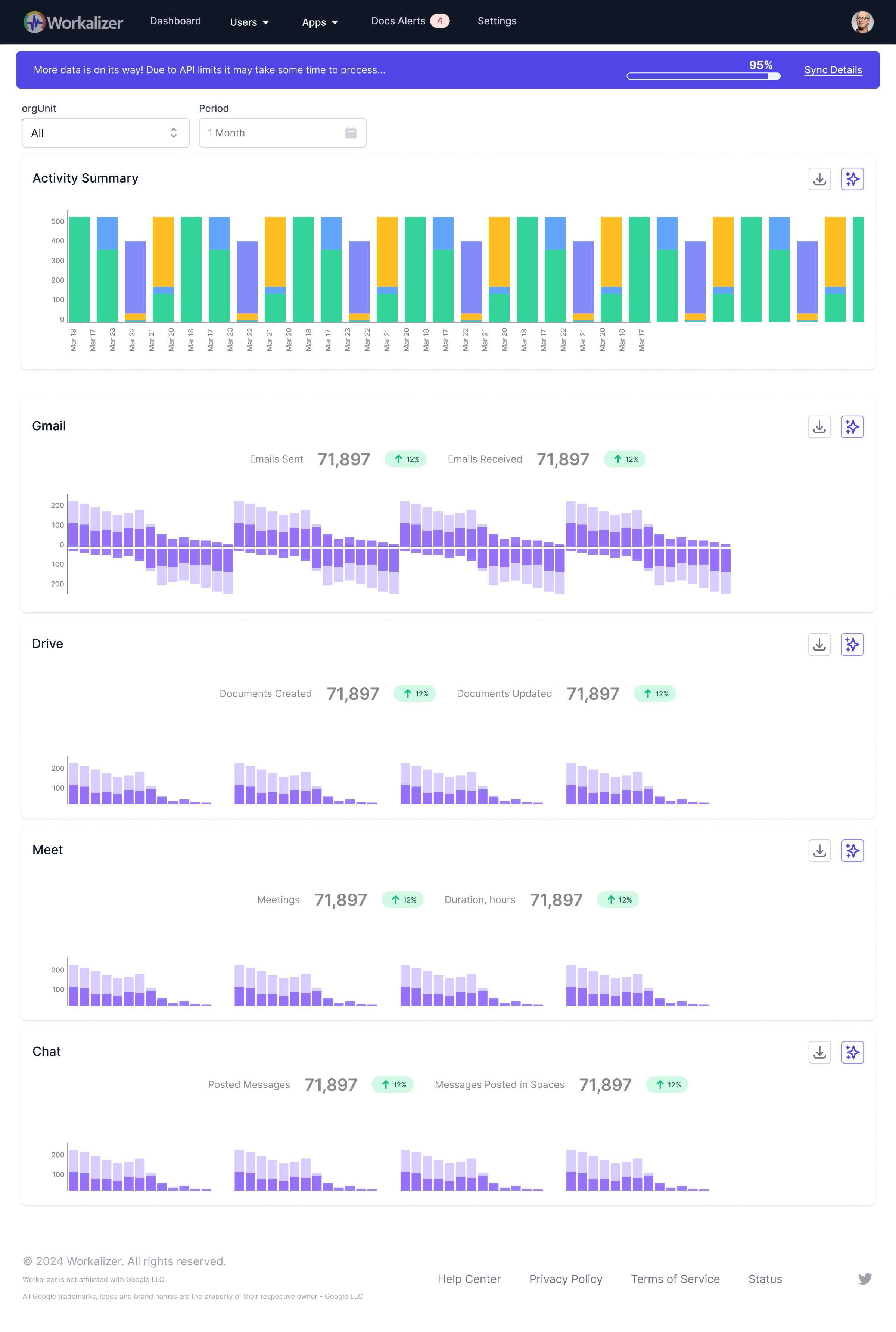Advanced Alerts for Documents
Proactive Document Activity Notifications
Sophisticated alerts for your Google Drive documents to be aware of any important activity or changes
Enhanced Document Safety
Advanced Monitoring
Set up advanced alerts to be notified about specific activities on your important Google Drive documents.
- Rapid Deployment
- Deploy your applications faster than ever.
- Quality Assurance
- Ensure high quality with built-in checks.
- Innovative Solutions
- Discover new ways to solve complex problems.
Install WorkalizerRequires Google Workspace Admin Permission
Rated 5 stars by our beta users