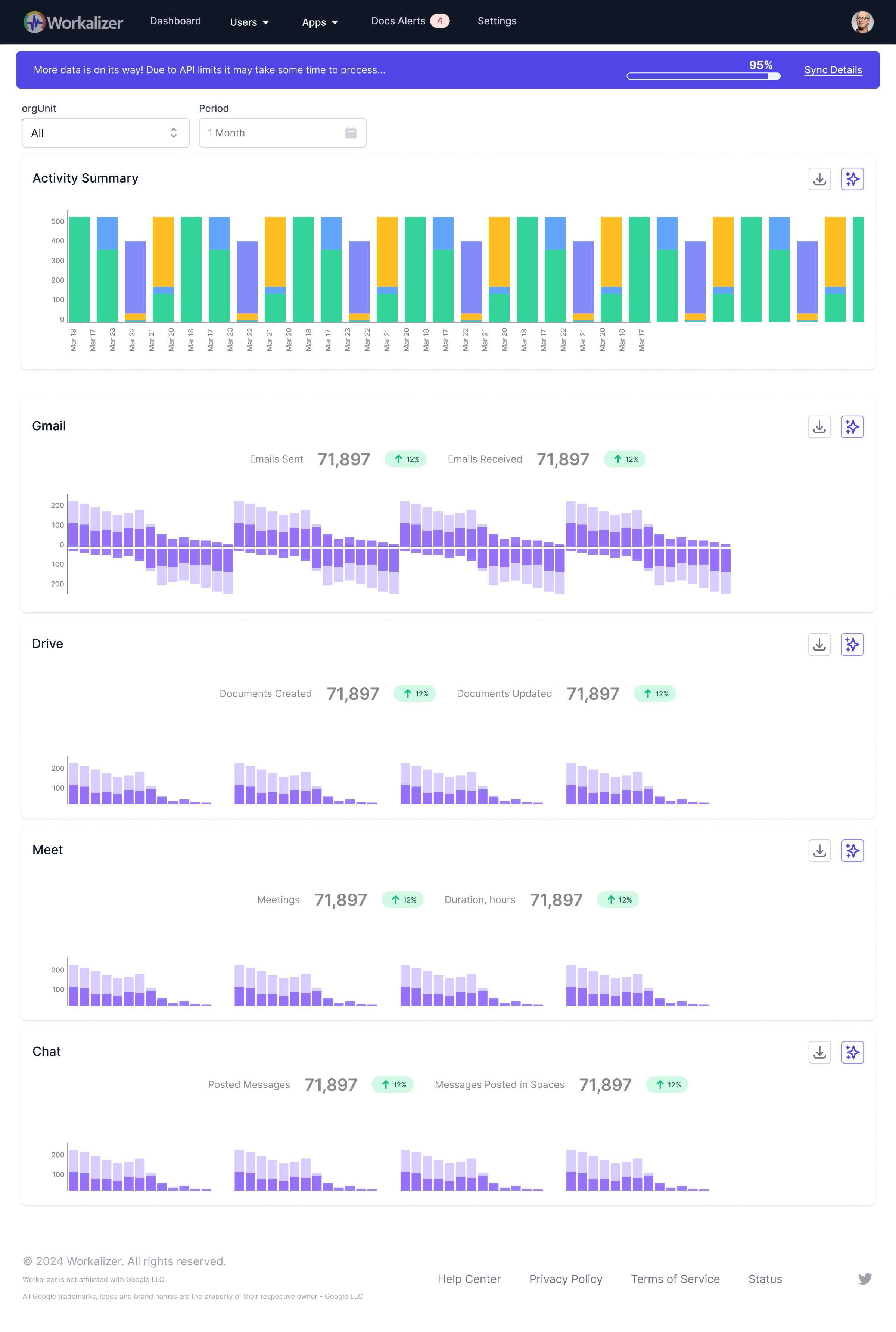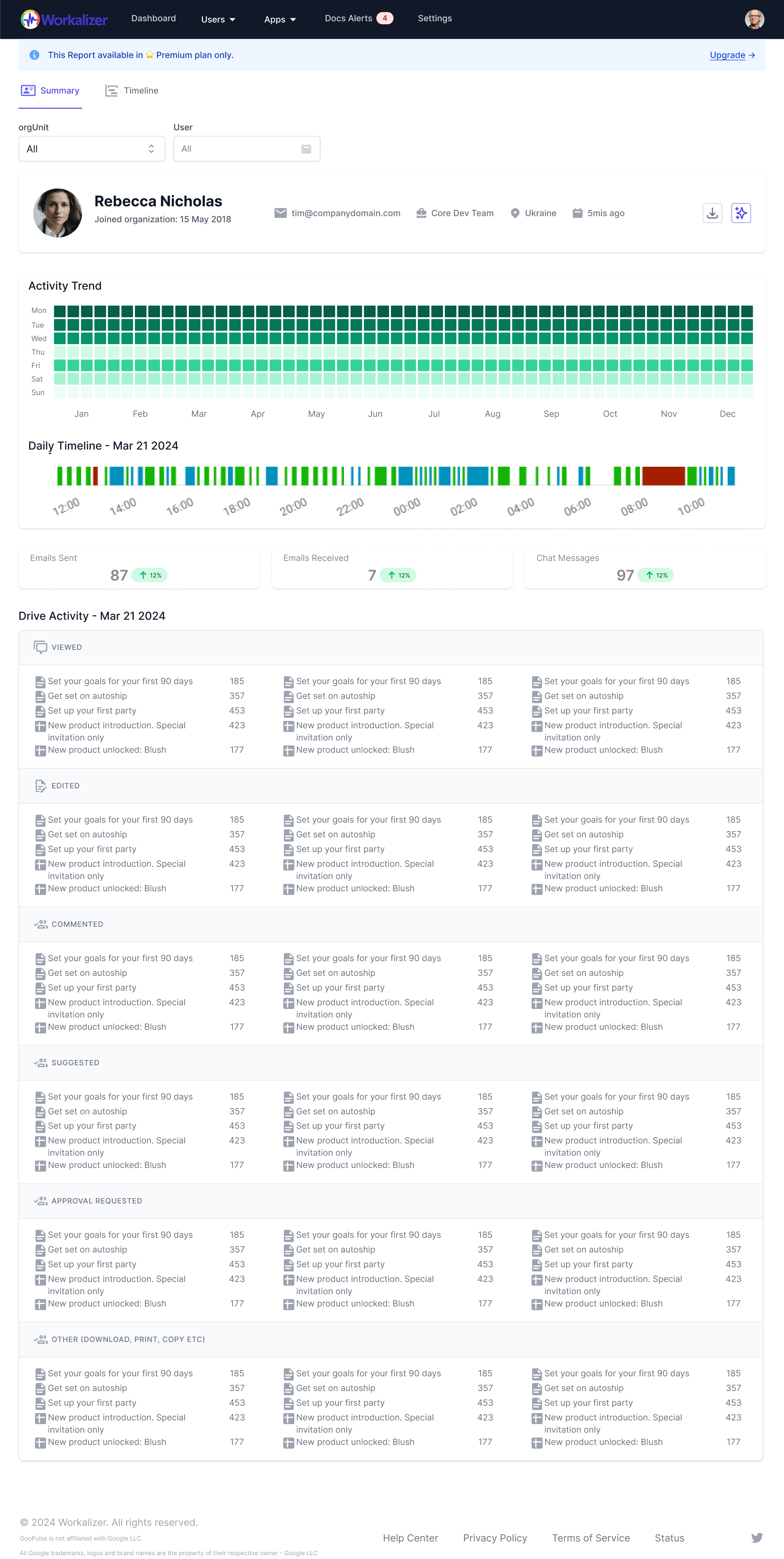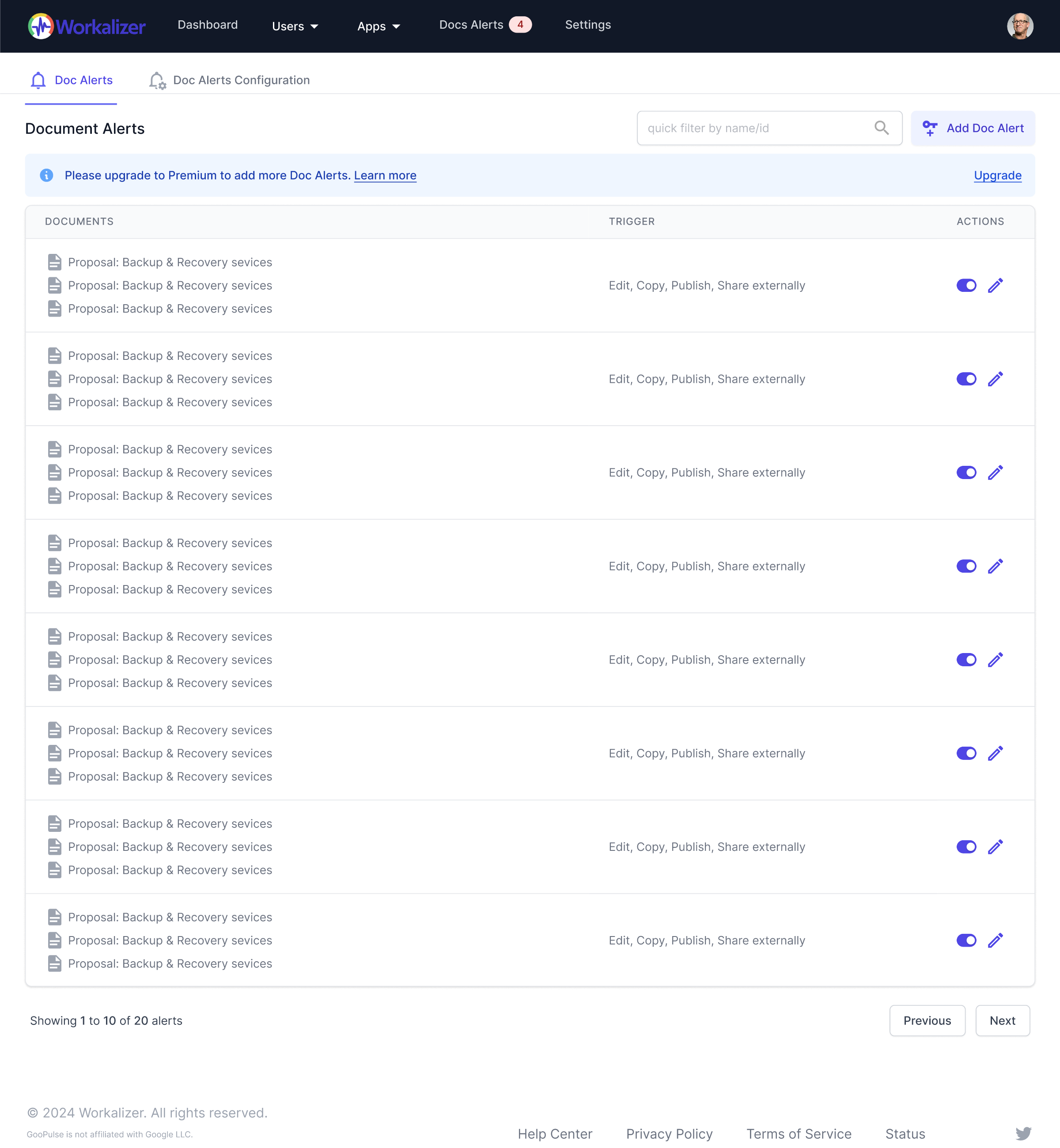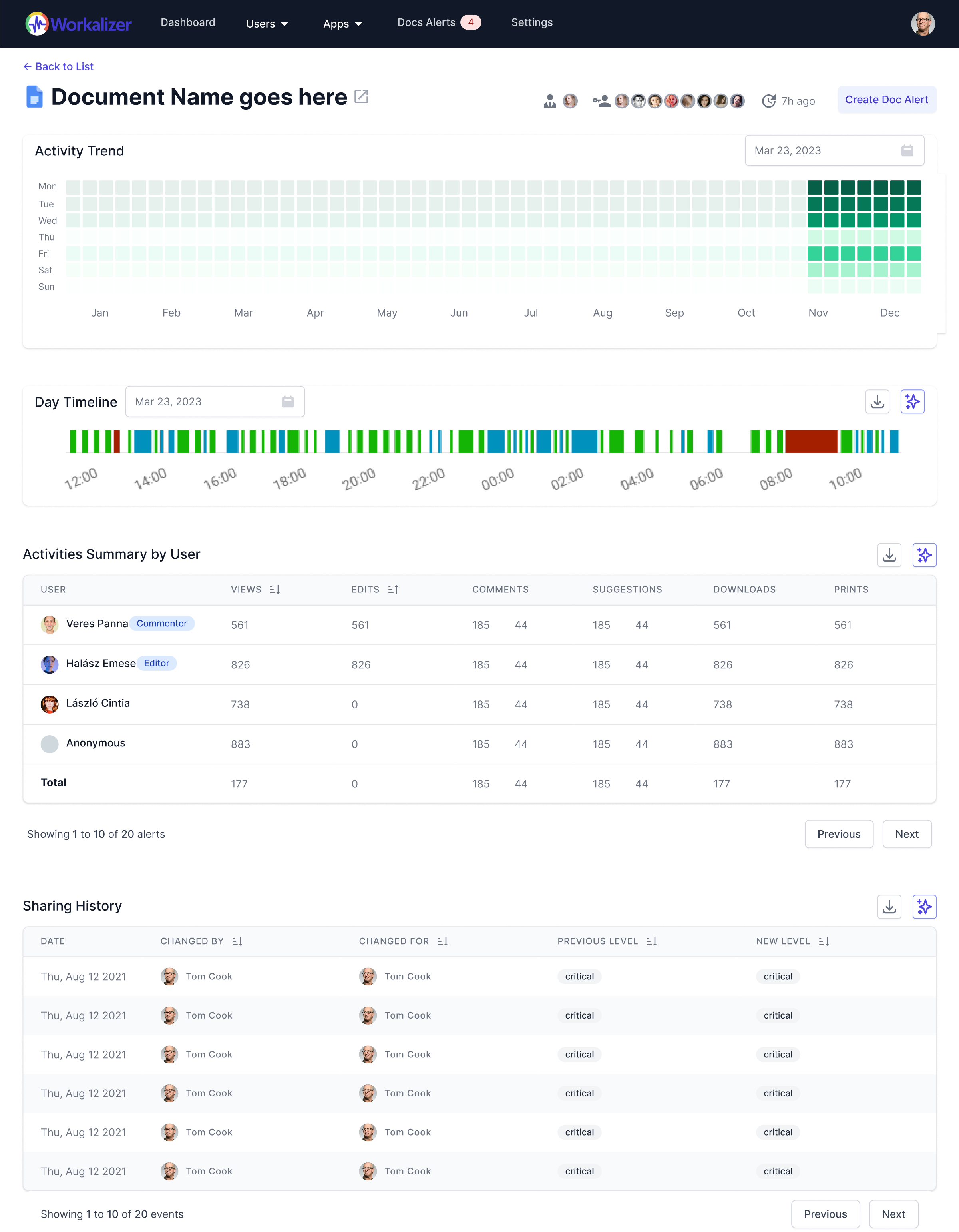Dozens of Insights
from Gmail, Drive, Meet, Chat, and Gemini usage
Sign Up for Free TrialApp installation requires Workspace Admin permission
Rated 5 stars by our beta users
|
Why Workalizer?
Effortless to implement and maintain
Who is Workalizer for?
Solutions for each role
Get a holistic view of how users are interacting with Google Workspace
Frequently Asked Questions
- What data does Workalizer collect and how is it used?
- Workalizer collects data about your organization's Google Workspace activity, including email activity, file sharing, meeting participation, and chat interactions. This data is used to provide you with insights into your organization's usage patterns, identify trends, and help you make data-driven decisions. We are committed to protecting your data and adhere to strict data privacy and security standards. Your data is handled securely and in compliance with relevant regulations.
- How secure is Workalizer?
- Workalizer doesn't require an access to sensitive data. Also, itutilizes industry-standard security practices to protect your data. We use encryption to protect data both at rest and in transit. We also implement role-based access controls (RBAC) to restrict data access to authorized users.
- What are the benefits of using Workalizer?
- Workalizer offers numerous benefits for organizations of all sizes. Some key advantages include: Enhanced monitoring and compliance, Improved productivity and efficiency, Data-driven decision making, Enhanced collaboration
- How do I get started with Workalizer?
- Getting started with Workalizer is easy! Simply follow these steps: Search for Workalizer in the Google Workspace Marketplace and click 'Install'. Grant permissions. Explore the dashboard
Uncover dozens of insights
from Google Workspace usage to elevate your performance reviews, in just a few clicks
Sign Up for Free TrialRequires Google Workspace Admin Permission